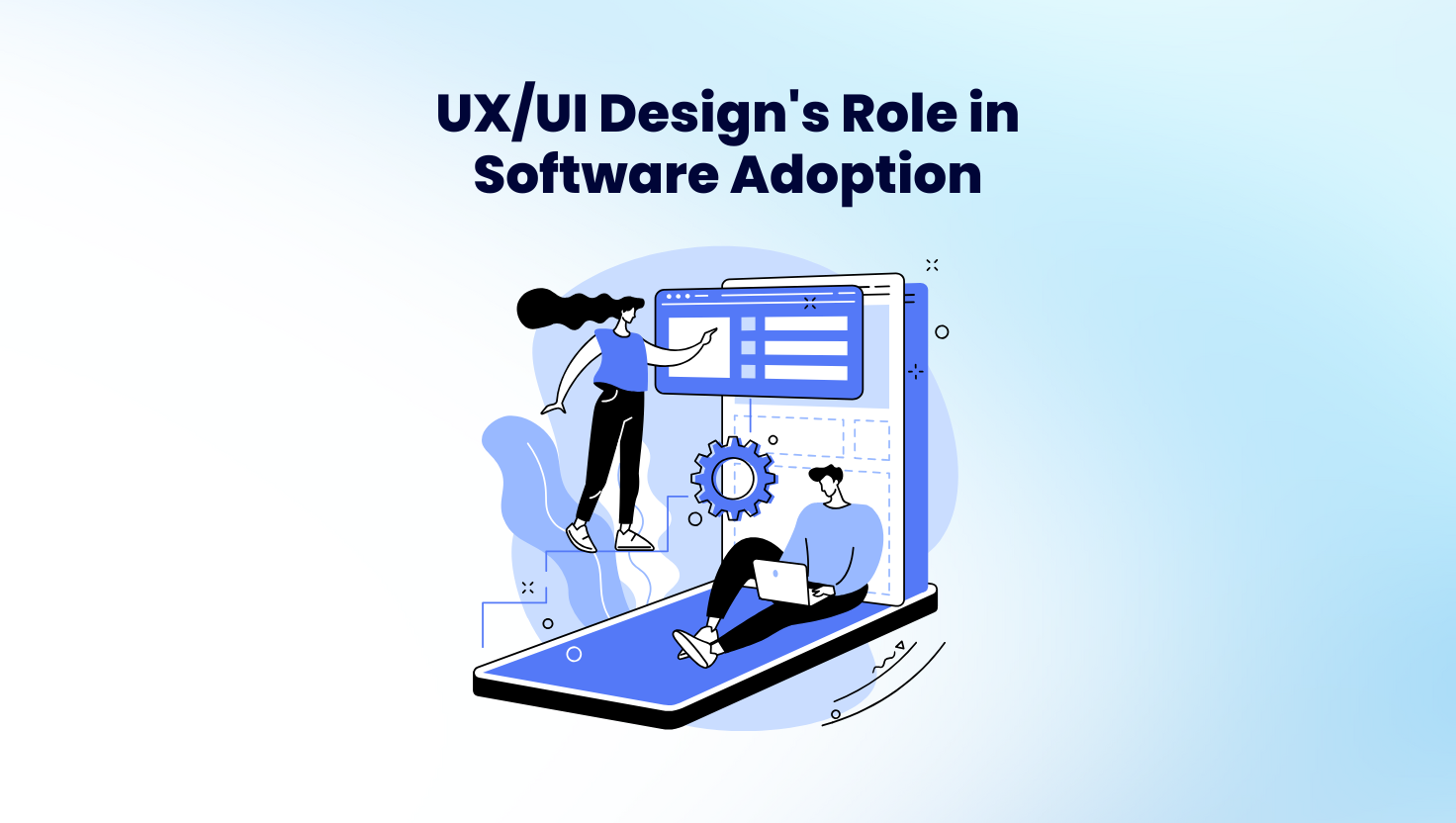
18 Mar The Impact of UX/UI Design on Software Adoption
The success of software is not just about its features but also how users interact with and experience it. User Experience (UX) and User Interface (UI) design play a crucial role in determining whether a user adopts or abandons a software product. A well-designed application enhances usability, making it easier for users to understand and navigate the system, leading to higher engagement and retention rates. On the other hand, poor UX/UI design can result in frustration, inefficiency, and high churn rates.
This article explores the importance of UX/UI design in software adoption, the key elements of an effective design, and how businesses can leverage UX/UI to drive engagement and long-term user satisfaction.
Why UX/UI Design Matters in Software Adoption
A software product may have powerful features, but if users struggle to navigate it, adoption will be low. Businesses invest in software to enhance productivity, but if employees or customers find it difficult to use, they will either avoid using it or look for alternative solutions.
1. First Impressions Influence Adoption
A well-designed UI makes a strong first impression. The visual appeal of software influences how users perceive it. If the layout is cluttered, confusing, or outdated, users may become frustrated and abandon it before they even explore its features. A clean and intuitive design encourages users to stay and explore further.
2. Reducing Learning Curves for Faster Onboarding
Software with a steep learning curve can slow down adoption. If users need extensive training or guidance to perform basic tasks, they may become disengaged. Good UX design ensures intuitive navigation, tooltips, and a structured onboarding process that helps users get started quickly.
3. Enhancing Efficiency and Productivity
A well-designed UI/UX ensures smooth workflows by minimizing the number of steps required to complete tasks. If software is too complex, users will spend more time figuring out how to use it rather than focusing on their actual work. Well-structured interfaces, logical layouts, and automation features enhance productivity and efficiency.
4. Encouraging Continuous Engagement
A great UX design keeps users engaged over time. If the interface is confusing or difficult to use, users will avoid interacting with the software. Features like customization options, interactive elements, and responsive design contribute to a positive experience, encouraging frequent use.
5. Reducing Support Costs
Software that is hard to navigate leads to more user errors and support requests. When companies have to dedicate more resources to customer service or training, it increases operational costs. A well-thought-out UX reduces confusion, allowing users to navigate the system without constant assistance.
Key UX/UI Principles for Successful Software Adoption
1. Simplicity and Minimalism
- Avoid cluttered interfaces with too many elements.
- Use clear and concise labels for navigation and actions.
- Focus on the core functionalities that users need most.
2. Consistency Across All Platforms
- Keep buttons, icons, and menu structures consistent across the application.
- Ensure that the mobile, tablet, and desktop experiences are uniform.
- Follow design standards and best practices to maintain familiarity.
3. Efficient Navigation & Task Completion
- Design intuitive menus, search functions, and shortcuts.
- Reduce the number of steps required to complete a task.
- Use auto-fill features and predictive text to simplify data entry.
4. Accessibility & Inclusivity
- Make sure color contrast and font sizes accommodate users with visual impairments.
- Include keyboard navigation and voice control for improved accessibility.
- Design interfaces that work for a diverse range of users.
5. Immediate Feedback & Error Prevention
- Provide real-time notifications, confirmations, and progress indicators.
- Use clear error messages that guide users toward solutions.
- Implement undo options to allow users to correct mistakes.
Common UX/UI Mistakes That Lead to Low Software Adoption
1. Overcomplicated Interface
Some software tools try to pack too many features into one screen, overwhelming users. A cluttered UI makes navigation difficult and discourages adoption.
2. Lack of Mobile Optimization
If the software is not responsive on different devices, users may struggle to access it on mobile or tablets, reducing engagement.
3. Poor Loading Speed
Slow software frustrates users. Long loading times and lagging performance are major reasons why users abandon applications.
4. Lack of User Testing
Some companies fail to test software with real users before launching. Conducting usability testing ensures that the interface is practical and user-friendly.
5. Ignoring User Feedback
Not listening to user complaints or failing to update UX/UI elements based on feedback can result in high churn rates.
How Businesses Can Improve UX/UI for Higher Software Adoption
1. Conduct User Research and Testing
Before launching software, companies should study user behaviors, needs, and preferences. This includes:
- Conducting user interviews and surveys.
- Running A/B tests to compare different designs.
- Observing real-time interactions to identify usability issues.
2. Implement an Intuitive Onboarding Process
A well-structured onboarding experience helps users understand the software quickly. This can be achieved through:
- Step-by-step tutorials.
- Guided tooltips that explain functionalities.
- Demo accounts that let users explore before committing.
3. Maintain a Consistent UI Design
Keeping UI elements uniform across all pages reduces confusion and helps users build familiarity.
4. Continuously Improve Based on Feedback
Listening to user feedback helps businesses identify pain points and make necessary UX/UI adjustments for better adoption rates.
Measuring UX/UI Success for Software Adoption
To assess the impact of UX/UI design, businesses should track:
- User Retention Rates – How often users return to the software.
- Onboarding Completion Rates – The percentage of users who complete the setup process.
- Task Completion Time – How long users take to complete an action.
- Customer Support Inquiries – A decline in inquiries indicates a better UX.
How PT KDN Helps Businesses Improve UX/UI Design
At PT KDN, we specialize in designing intuitive and high-performing software solutions that enhance user adoption. Our expertise includes:
- UX/UI research and testing to optimize software usability.
- Custom software design that aligns with business goals.
- Mobile and web optimization for seamless cross-device experiences.
- Performance tuning to ensure fast load times and efficiency.
A well-designed UX/UI is essential for user retention and productivity. If you’re looking to improve your software’s adoption rate, PT. KDN is here to help.


Sorry, the comment form is closed at this time.